The most powerful screen recorder to record computer screen with audio simultaneously.
Features
Record Whatever You See on Computer Screen
This desktop recorder enables you to easily capture and save any activity happening on your computer screen for both personal and business use. Video gameplay, web videos, instructions, tutorials, webinars, meetings, video chats, podcasts, music, and more can be recorded in superb quality.
Multiple Recording Modes: Capture the entire screen or a selected region, record only audio, capture video from webcam or record specific area around the mouse.
Different Audio Input: Record screen with audio simultaneously. Select to record screen with system audio, sound from microphone, or both.
Various Output Formats: Save the screencast to MP4, WMV, AVI, MOV, FLV, MPEG, VOB, GIF, etc. for smooth playback and sharing.
Take Screenshot: Capture your computer screen with the screenshot function and directly share it with Facebook, Twitter, Google+, or Pinterest.
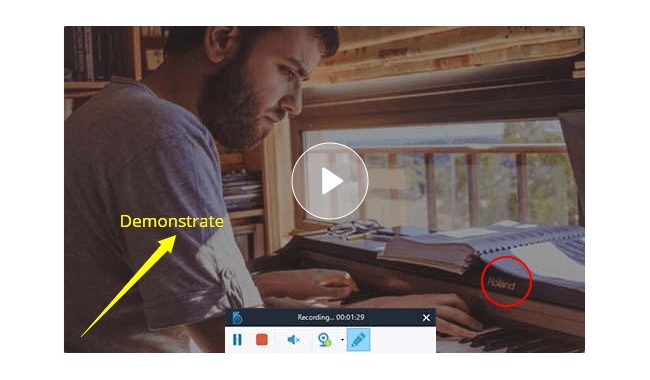
Annotate and Edit Your Recording Instantly
This computer screen recorder comes with an editor that allows you to annotate the recording in real-time to polish it. After the recording has been saved, you can use the advanced video editor to enhance it and make it look more professional.
Annotate in Real Time: You can mark up the screencast with text, highlight, arrow, rectangle, ellipse, drawing, etc. during the recording.
Add Webcam Overlay: Add webcam to record screen with your face in to achieve a video-in-video effect, which is especially useful when recording gameplays.
Edit Captured Screencast: Click Edit to import the recorded video to the professional video editor for further editing like trim, merge, rotate, apply effects, add watermarks, etc.

Schedule to Record Screen Video Automatically
Now, you can use this productive screen recorder to set a plan ahead and automatically start the recording at the designated time. Create a scheduled task by setting the start time and recording duration and record your computer screen even when you're away from it.
Record Live Streams and Webinars: Record live streaming videos from popular streaming websites like BBC, YouTube, Twitch, and many more. You can also capture web meetings for viewing afterward by setting a task.
Record on Daily or Weekly Basis: If you want to regularly record your desktop, you can configure the date schedule and leave the rest for the software. This feature is quite useful when you need to record live shows and monitor the computer screen.